My favorite mysql-client for Mac is Navicat, mostly because of its synchronizing feature. So when you want to connect your local vagrant-mysql-db, you have to use a SSH-Tunnel:
Tab “General”
- hostname: localhost
- port: default (3306)
- username: root
- password: [password you set up in your vagrantfile / puppet-settings]
Tab “SSH”
- hostname: your local domain / url, alternatively the IP-address (192.168.50.x)
- port: default
- username: vagrant
- password: vagrant
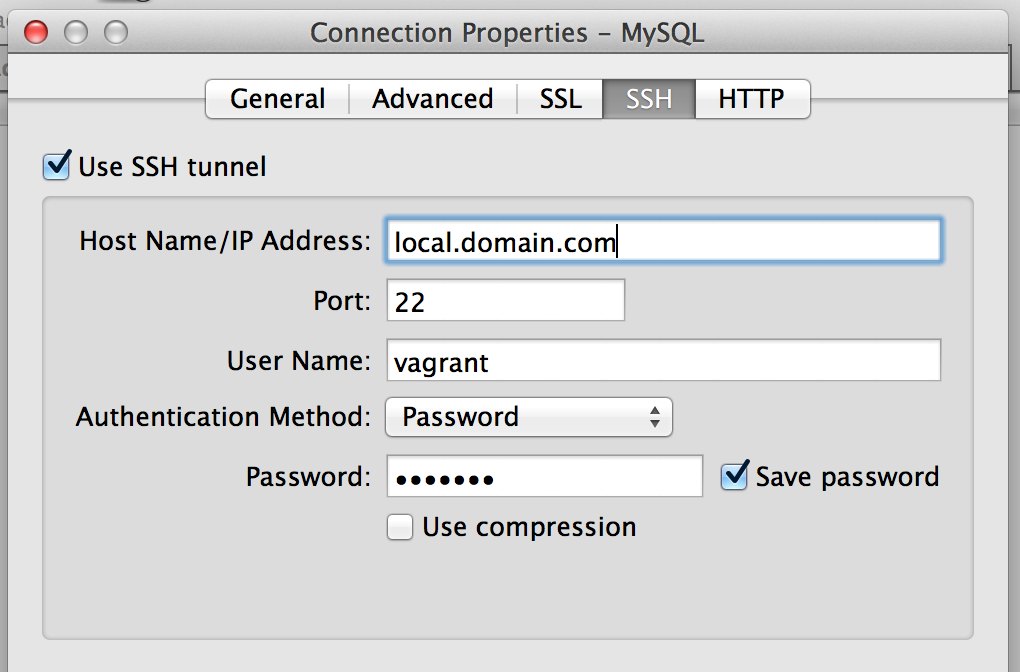
That’s it ![]()
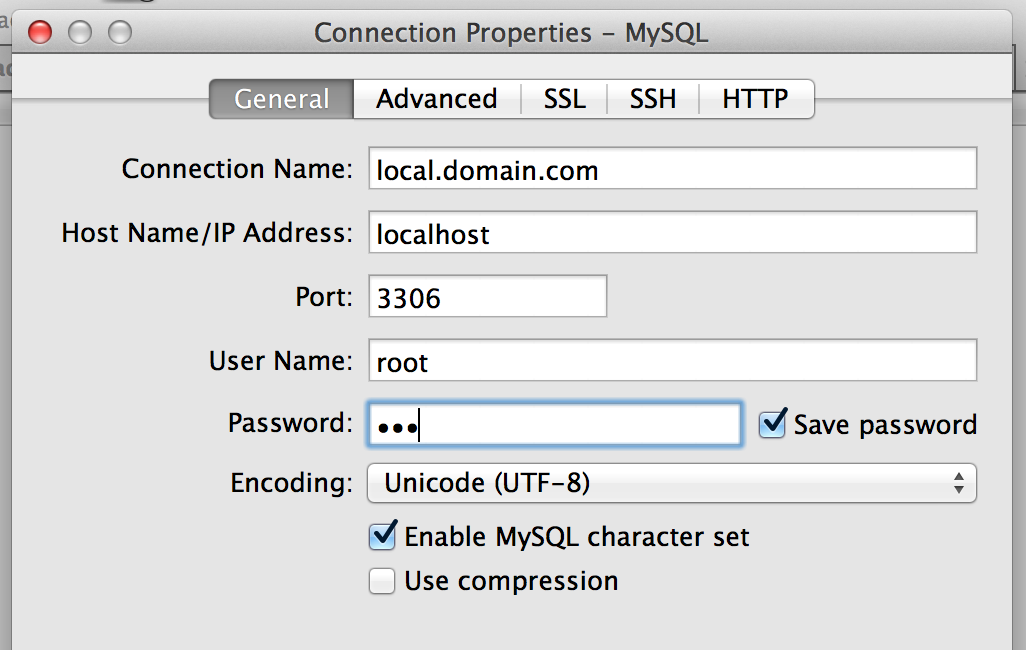
Thank you! Exactly what I was looking for. I would never have figured out what to put in each of those fields if I had to figure out on my own! Vagrant is really nice, but it sure makes you have to relearn a lot.
-Mike
I spent hours trying to connect to my Vagrant instance, and then this post come on the results!
Thank you for such short and to the point guide, you saved so many hours!
By the way, I took the freedom to translate this guide to Spanish, available at http://campus.ktaris.com/navicat-vagrant-mysql/
Thanks again for your help!